Even as remote work becomes more common, many employers still struggle with the best way to manage their remote workers. One area where many companies have difficulty is in training remote employees. From technical challenges to providing engaging material, getting everyone up to speed is a challenge.
A successful training program that meets the needs of all your team members requires creativity and a willingness to embrace new approaches to learning. Successfully incorporating remote learning starts with understanding why it can be difficult for both managers and employees and finding ways to make it better.
The challenges of training for remote employees
Whether you are onboarding new employees, introducing a new tool or workflow, or offering personal development opportunities, providing training to remote employees presents some challenges.
Organization
For starters, it’s critical to have well-organized training modules and materials. Employees who cannot access the resources they need will miss important information. A scattershot approach to training, with materials stored in multiple locations, random training sessions, and a lack of clear goals, can keep remote employees from getting the most out of their training.
Support and supervision
Many employees view completing online training modules as just “one more thing” to get done. Without some form of personal engagement and follow-up, they may not give the session their full attention or only do the bare minimum to check the task off their to-do list.
At the same time, some people need feedback and “over-the-shoulder” help from the trainer during the session, which isn’t always possible during self-guided or online training.
Distractions
Distractions also influence the effectiveness of remote training. Employees learning from home may have children, pets, and other disruptions that keep them from getting the most from long training sessions. Attending an in-person session supports better focus.
These are just some of the challenges businesses face in helping remote employees learn new skills and fulfill training requirements. With a few shifts in how you approach training and a willingness to embrace new technology and learning systems, you can provide remote workers with the same robust development opportunities you give your in-house teams.
Training ideas for remote employees
The foundation of any successful remote employee training program comes down to three factors: Simplicity, organization, and technology. Try these tips to integrate these factors into your training efforts to engage your remote workers better.
1. Keep it simple and concise
Remote employees are balancing multiple priorities. Show that you respect their time by keeping training concise and streamlined. In other words, if you can provide all the necessary information in bullet points delivered via email or a push notification, don’t schedule an hour-long training session.
2. Provide on-demand training resources
Offering training courses and materials on demand is another way to respect your employees’ time. Make training accessible when employees need it. This way, team members who aren’t working the same hours as others or who can’t attend live training receive the same information as everyone else.
3. Offer microlearning
Consider your first days of any new position. There’s a good chance that you left each day feeling exhausted and like your head was spinning due to all the new information you received. Long days full of training sessions are draining for everyone, especially during onboarding, so try breaking up the information into short, engaging sessions.
Research indicates that microlearning supports better information retention rather than long study sessions. Breaking up the training into modules that new employees can complete over time will improve training results.
4. Use games and social learning
No one really wants to watch a recording of a previous training session they could not attend or scroll through endless slideshows. To keep remote employees engaged, introduce interactive elements, like games or collaborative activities, to the training sessions.
Incorporating group activities using video conferencing tools can also help build stronger teams and combat the isolation inherent in remote work. These social connections are also associated with better engagement and productivity.
5. Offer personalized training
Group activities are ideal for education that can benefit the entire organization but balance group sessions with self-guided options. Self-guided, asynchronous training courses are ideal for employees with personal or professional development plans.
6. Leverage technology
Chances are you already have a host of tech tools that can improve training for remote employees. For example, make videos or use screenshots to create visual aids for training purposes. Sharing a screen during a video meeting can help you present information more effectively. Make use of the tools you already have in place and use every day to create stronger connections with your remote teams and help them become more familiar with your workflows and culture.
7. Prepare learning tools
Developing a set of learning tools—such as training presentations, how-to videos, handbooks, and checklists—provides your new team members with essential information that can also serve as resources for established employees. Make the training materials available to everyone on a shared drive or other accessible location to keep your whole team on the same page.
8. Create pre-class checklists
Create pre-class or pre-session checklists for every training module or session to keep learning on track and ensure you cover everything. A checklist helps new team members know what to expect from the training and identify missed topics.
9. Gather feedback
Any time you provide training, gather feedback from your employees to understand what works and doesn’t. Rely on your team for ideas for future training, how to improve the current offerings, and how you can make training more relevant and convenient for them. Employee feedback also helps you measure the progress toward your training goals.
Hiring and managing a remote workforce is not without challenges, but embracing new ideas and approaches can be successful. This includes taking a fresh approach to training to ensure your remote workers get the support and resources they need.
If you need additional guidance related to hiring a global workforce, get in touch with Oyster today.
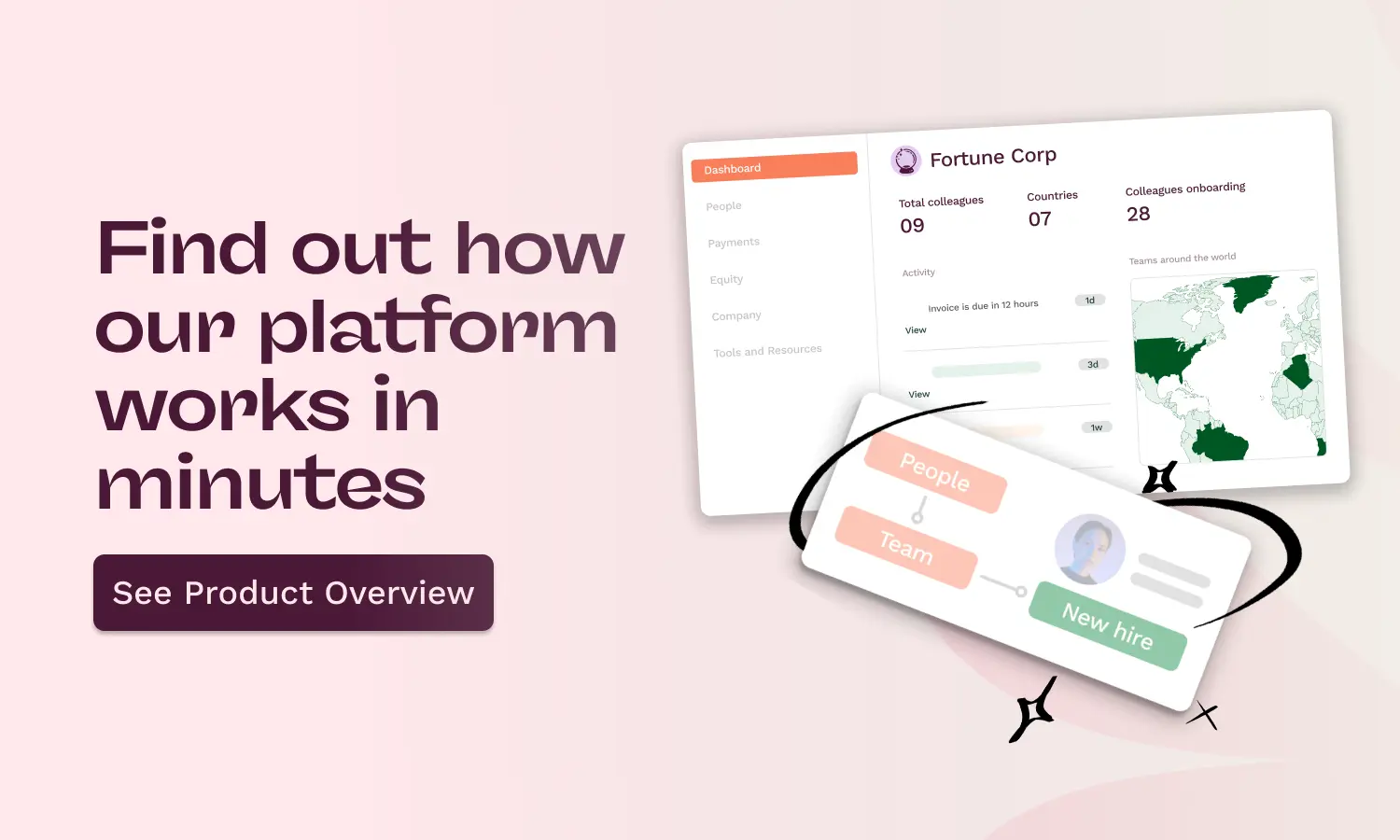
About Oyster
Oyster is a global employment platform designed to enable visionary HR leaders to find, engage, pay, manage, develop, and take care of a thriving distributed workforce. Oyster lets growing companies give valued international team members the experience they deserve, without the usual headaches and expenses.
Oyster enables hiring anywhere in the world—with reliable, compliant payroll, and great local benefits and perks.





.avif)






