What is form W-9? How to fill it

IRS form W-9
Form W-9 is an Internal Revenue Service (IRS) tax document businesses use to collect information from individuals receiving income. It is sometimes referred to as a Request for Taxpayer Identification Number and Certification form.
W-9 tax forms enable businesses to confirm a payee's personal information for tax purposes, including their name, address, and taxpayer identification number (TIN). Both U.S. citizens and individuals with resident alien status may receive a request for this information.
Interested in Oyster but want more information about how the platform works? This product overview should help.
What is a Form W-9 used for?
It's how companies collect your taxpayer information before paying you. When businesses pay contractors, freelancers, or other non-employees, they need your details to report those payments to the IRS.
For companies
Organizations use an IRS W-9 form to collect an employee's TIN and report earnings or losses that could affect their taxable income (usually via Form 1099). To do so, they need the proper taxpayer information, which is why W-9 forms are typically requested by employers, clients, or other entities before work starts. A 1099 is only required if the company has paid the independent contractor more than $600.
For individuals
A 1099 form contains information about the income a freelancer, independent contractor, or other party receives. While this information is included in W2 forms for traditional employees, separate documents are used for independent contractors, unrelated vendors, and similar parties.
When employers use Form W-9 to generate Form 1099, the independent contractor should receive a copy of this document for income tax filing purposes. This will be used to determine the individual's tax responsibility. If a W-9 is not completed, the payor should withhold taxes from the payee's earnings. According to the IRS, the backup withholding rate is 24% for these reportable payments.
Do I need to fill out a W-9 form?
If a business is paying you for work but you aren't a traditional employee, they'll likely ask you for a W-9. Here's when you'll typically need one:
- Contract work: Independent contractors, freelancers, and gig workers
- Payment threshold: When a company pays you more than $600 in a year
- Financial accounts: Opening new bank accounts or investment accounts
The company needs this information to file Form 1099 with the IRS and report the payments they made to you.
Who fills out Form W-9?
Who actually fills out a W-9? Anyone earning money outside of traditional employment. This includes:
- Independent contractors and consultants
- Freelancers and gig workers
- Anyone opening new financial accounts
Basically, if you're not a W-2 employee but someone's paying you, you'll likely need to complete one.
How to fill out Form W-9
IRS Form W-9 includes details about the independent contractor's name, address, and other information used for tax purposes. For instance, it also includes details about tax exemptions and the individual's SSN or employer identification number.
Step 1: Download the W-9 form
Before you can fill it out, you need the form itself. Free W-9 forms can be downloaded online from the official IRS website. Most employers now accept electronic copies, especially since those who file 10 or more information returns are now required to file them electronically with the IRS. Note that the document was revised in 2024, so be sure to use the latest version: Form W-9 (Rev. March 2024).
Section I (lines 1-7)
Here's a brief walkthrough of how to complete a W-9 form:
- Line 1: Enter your name as it appears on your tax return.
- Line 2: Provide your business name or "disregarded entity" if the name under which you're doing business is different from your personal name. This applies to sole proprietors and single-member limited liability corporations (LLCs).
- Line 3: Provide your business entity based on the federal tax classifications: LLC, sole proprietorship, C corporation, S corporation, trust/estate, or "other."
- Line 4: Most individuals will leave the exemptions boxes blank. However, if you are a corporation exempt from backup withholding, you'd enter code "5," though this would rarely apply to independent contractors. It's also important to note that certain payments to corporations, such as those for medical services or attorneys' fees, are not exempt from backup withholding.
- Lines 5 & 6: Provide the street address, city, state, and ZIP code used on your tax return. Independent contractors who have office space should still use their home address if that's what appears on their other tax forms.
- Line 7: This step is optional but may be used to include the requester's information. Some independent contractors fill this out and retain a copy for their personal records.
Part I
In this part, you'll provide your TIN. Most independent contractors, freelancers, and similar workers use their Social Security Number (SSN) as a TIN. If you own a different type of business other than a sole proprietorship, you'll input your employer identification number here.
Part II
This component requires you to assert that the information included on the form is accurate and that you are a U.S. citizen or other U.S. person as defined on the form. You'll then provide your signature and the date when the form is completed.
What is the deadline for the W-9 tax form?
Unlike other tax documents, there is no official deadline for completing a W-9 form since its only purpose is to provide the company with the independent contractor's taxpayer information. However, since companies must file Form 1099 by January 31 for the previous year, and Form W-9 is needed to complete that information, it makes sense to request this form as early in the working relationship as possible to prevent delays. In some cases, if a payee is waiting for their TIN, they can provide an "awaiting-TIN" certificate, which gives them 60 calendar days to provide the number.
Here's the timeline: if you worked for a company in 2022, you should complete your W-9 early in the relationship. The company uses your W-9 to file your 1099 by January 31, 2023.
Managing contractors and global compliance
Got your W-9 sorted? That's just the beginning when you're building a contractor team. As you scale globally, managing payments, compliance, and paperwork across different countries gets complex fast.
Oyster's Contractor Management platform simplifies everything—from creating compliant contracts to paying contractors on time in over 120 currencies. It helps you reduce misclassification risk and manage your entire global team from one dashboard. Ready to hire globally without the headache? Start hiring globally.
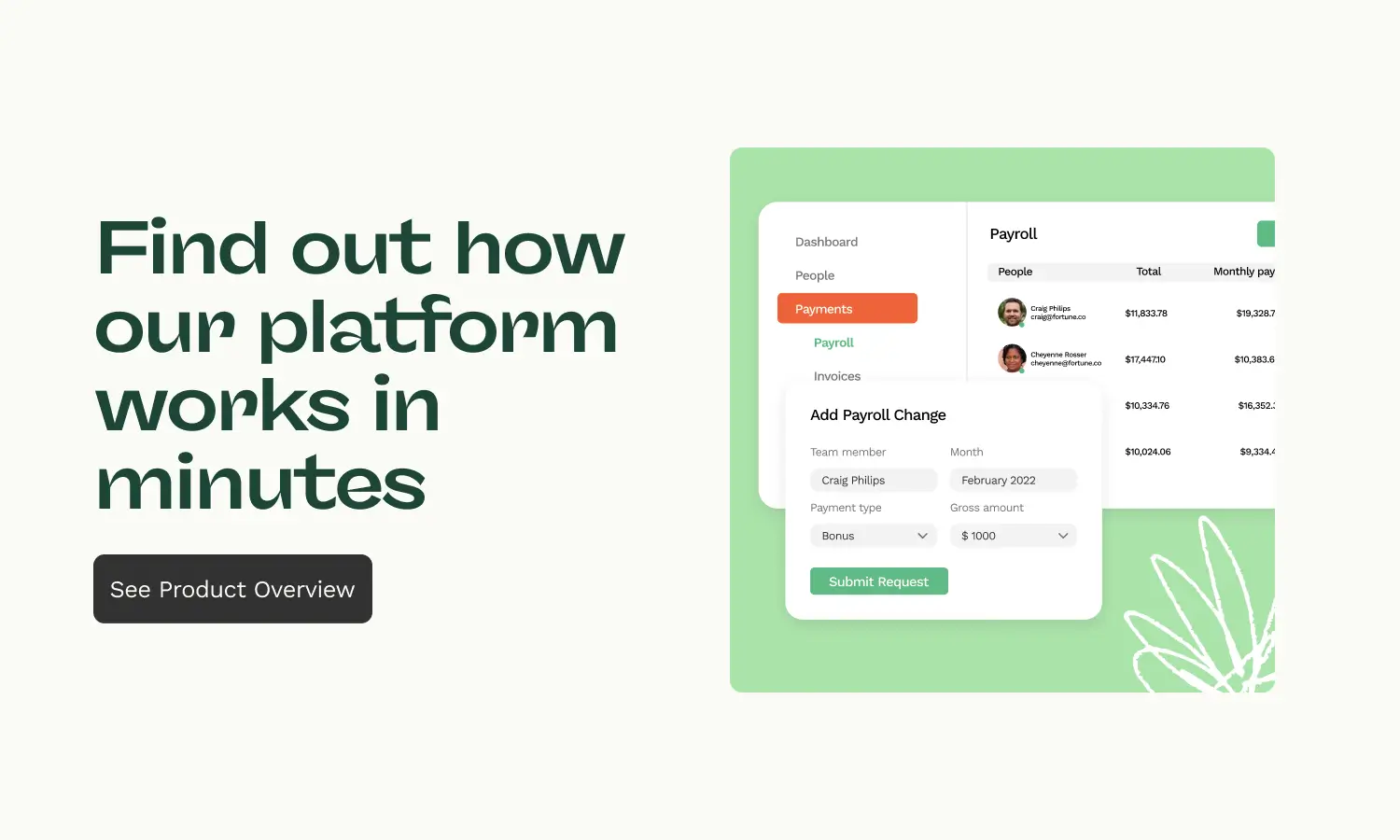
FAQ
How much tax do I pay on W-9 income?
W-9 income is subject to self-employment tax at 15.3%. Unlike regular employees, no taxes are withheld from your payments—you handle that when filing.
What happens if I don't submit a W-9 form?
The payer must withhold 24% of your payments for backup withholding if you don't submit a W-9. Completing the form prevents this and ensures you get your full payment.
Can I fill out a W-9 form electronically?
Yes, the IRS accepts electronic signatures on W-9 forms. You can use PDF software or e-signature tools to complete and submit it digitally.
Disclaimer: This article and all information in it is provided for general informational purposes only. It does not, and is not intended to, constitute legal or tax advice. You should consult with a qualified legal or tax professional for advice regarding any legal or tax matter and prior to acting (or refraining from acting) on the basis of any information provided on this website.
About Oyster
Oyster is a global employment platform designed to enable visionary HR leaders to find, hire, pay, manage, develop, and take care of a thriving distributed workforce. Oyster lets growing companies give valued international team members the experience they deserve, without the usual headaches and expense.
Oyster enables hiring anywhere in the world—with reliable, compliant payroll, and great local benefits and perks.

Related Resources

.avif)
.avif)
.avif)



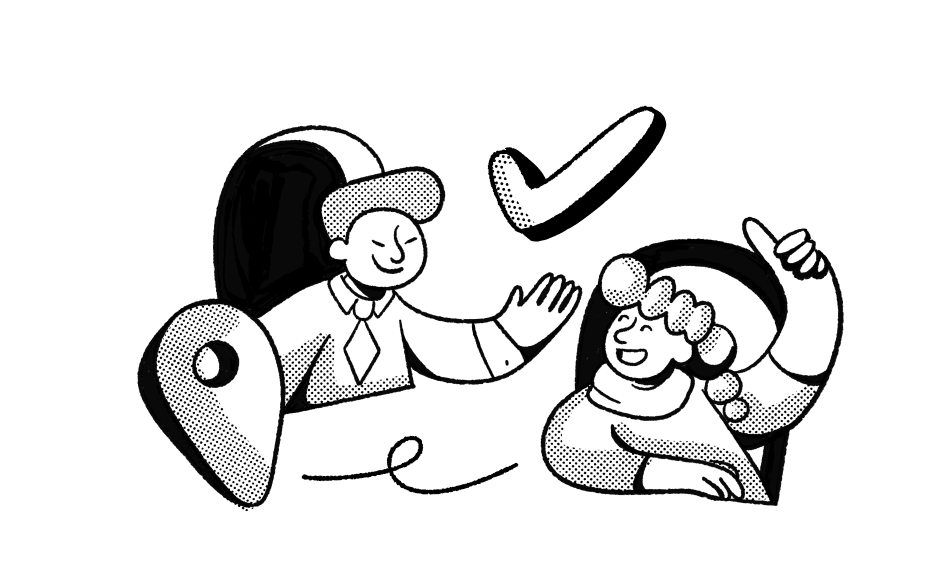
_Leader_Leader%201%20(2)%20(3).svg)
_Leader_UnitedKingdom_Leader%201%20(1).svg)
_Leader_Europe_Leader%201%20(1).svg)
_Leader_Mid-Market_Leader%201%20(1).svg)
_Leader_Small-Business_Europe_Leader%202%20(2).svg)
_Leader_Small-Business_Leader%201%20(1).svg)
_FastestImplementation_Small-Business_GoLiveTime%201%20(1)%20(1).svg)