The question of “how to invoice as a contractor” has no simple answer. You’ll base your decision on factors such as:
- Your preferred method.
- Your client’s preferred method.
- How long it takes to receive payment.
- Fees.
As a contractor, you must know how to invoice your clients while also maintaining some level of flexibility. This helps establish a mutually beneficial system that brings efficiency to the entire process.
How to write a contractor invoice
Knowing how to create a contractor invoice is an essential skill. Without this, you may find it difficult to get paid in full and on time. When that happens, you can end up spending more time chasing money and less time providing high-quality service to your clients.
Here are some simple steps for writing and sending an invoice as a contractor:
1. Identify the document as an invoice
Make sure not to take this for granted. Make it clear to your client that you’re sharing an invoice with them. Label the document as an invoice and include a unique invoice number and date.
2. Include your business information
As a general rule of thumb, include your name, address, phone number, and email address on the invoice. You can also include your company name and logo if applicable.
3. Include your client’s contact details
Just as you included your business information, you should include the same details for your client. Company name, address, phone number, and email address are important, but you should also add your contact’s name and their department.
4. Provide details of your service
Create a list of all the services you provide, with as much supporting detail as possible. The more you include the less likely it is that your invoice will be rejected for payment. At the very least, include:
- Description of services.
- Number of hours worked or quantity.
- Pay rate.
- Subtotal for each service.
5. Provide the amount due and payment terms
Once you write out the details of your service, provide the total amount due and payment terms. Here are some tips:
- Include payment information related to your preferred method (PayPal, bank wire, check, credit card, etc.).
- Share your late fee policy, if you have one.
- Include a payment link, if applicable.
Common contractor invoicing mistakes
Now that you know how to invoice as a contractor, let’s talk about some of the most common invoicing mistakes.
- Forgetting to track your hours: Tracking your hours is a must. If you forget to do so then you’re unable to provide an accurate invoice, which can put a strain on your client relationship.
- Waiting to send invoices: Once you complete a project, share your invoice without delay. This will help both you and your client remain organized.
- Inconsistent formatting: Keep your invoices consistent over time. Don’t assume that your client knows what work you completed or how you want to be paid. Use the same formatting every time.
- Neglecting to include payment terms: Don’t leave it up to your client to decide when and how you get paid. Outline your payment terms so that there is no guesswork.
- Waiting to follow up on late invoices: Follow up as soon as the due date passes. A friendly reminder is generally all it takes for a client to clear your invoice. In many cases, the longer you wait the more difficult it becomes to collect.
It’s okay if you make one or more of these mistakes. Learn from it and do your best to avoid a similar situation in the future.
Although usually not included on the invoice to your clients, make sure that you also keep track of your business expenses so you don’t have to start from scratch at tax time.
Do you employ contractors?
If you’re on the other side of the fence—a company that employs contractors—it’s just as important to have a firm grasp on the ins and outs of invoicing.
At Oyster, our system makes it easy to collaborate with contractors on everything from onboarding to invoicing. Here’s what we provide to keep things fast and simple:
- Aggregated invoices: Make payments and manage invoices from a centralized dashboard.
- Localized pay: Pay global contractors in their local currency (they’ll love you for this).
- Competitive rates: Our competitive global payment rates—with no hidden fees—save everyone money.
When you add the ability to hire unlimited contractors for free, it’s easy to see why so many employers turn to Oyster for all their contractor management needs.

About Oyster
Oyster is a global employment platform designed to enable visionary HR leaders to find, hire, pay, manage, develop, and take care of a thriving distributed workforce. Oyster lets growing companies give valued international team members the experience they deserve, without the usual headaches and expense.
Oyster enables hiring anywhere in the world—with reliable, compliant payroll, and great local benefits and perks.




.avif)



.webp)


.avif)

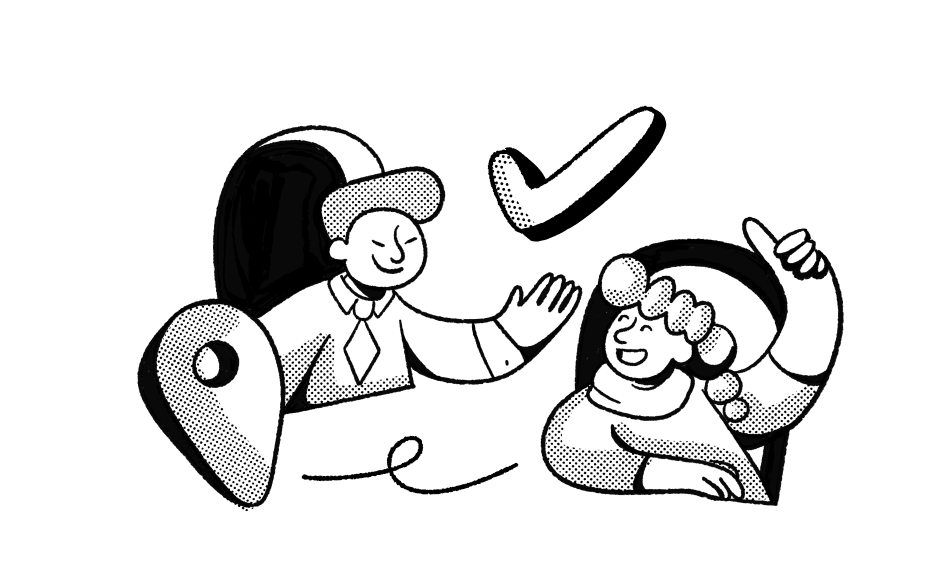
_Leader_Leader%201%20(2)%20(3).svg)
_Leader_UnitedKingdom_Leader%201%20(1).svg)
_Leader_Europe_Leader%201%20(1).svg)
_Leader_Mid-Market_Leader%201%20(1).svg)
_Leader_Small-Business_Europe_Leader%202%20(2).svg)
_Leader_Small-Business_Leader%201%20(1).svg)
_FastestImplementation_Small-Business_GoLiveTime%201%20(1)%20(1).svg)