You want new employees to fit right in and hit the ground running. After a lengthy interview process, everybody is ready to get to work.
Remote onboarding presents a distinct set of hurdles compared to traditional, in-person processes. HR, managers, team members, and the new employee must connect and build relationships from afar, often through disjointed video calls and Slack threads. However, careful planning can ensure that a new hire engages and integrates with their team successfully.
Although a remote onboarding process requires extra care, a detailed virtual onboarding checklist and a clear understanding of best practices will set everyone up for success.
What is remote onboarding?
Remote onboarding involves integrating a new remote employee into your company’s culture, workflows, and employee expectations. Virtual orientation sessions, digital introductions to team members, and online training familiarize new hires with your company’s business methods.
Communication plays a prominent role in effective remote onboarding programs. It bridges the physical distance and helps long-distance hires feel supported and informed. When done correctly, remote onboarding builds a welcoming environment, making your new hires excited to open their laptops each morning.
Onboarding remote employees in 3 steps
The onboarding experience is the foundation of the employer-employee relationship. Successful onboarding boosts engagement and employee retention, which is good for business. Poor onboarding processes might have the opposite effect. An extensive onboarding checklist will ensure a smooth introduction.
1. Preboarding: Preparing for your new team member’s arrival
The preboarding process begins two to four weeks before a new hire’s first day on the job. This behind-the-scenes preparation organizes technical and interpersonal tasks, from setting up software and accounts to scheduling one-on-ones with new team members.
- Preview work equipment: A deluge of new technologies can quickly become overwhelming, especially if they don’t work. If you provide team members with physical items (such as a laptop, cell phone, or even a company credit card), ensure everything is updated and functional.
- Inform the current team of the new hire: Notify the team that a new hire is coming on board, including their starting date, role, and how they will contribute to the team. Likewise, align the onboarding team (which may include HR, IT, a direct manager, a mentor, and close collaborators), highlighting everyone’s contributions to the onboarding experience. One primary point of contact should take the lead in facilitating introductions and fielding concerns.
- Create an onboarding checklist: Detailed checklists will help you and your new employee settle in quickly. The new hire’s checklist should include clear instructions about what they should do before the first day (e.g., setting up a company account and email address, reading the employee handbook, and filling out paperwork.
- Go easy on the welcome message: Your new hire might be finishing up at their last job or taking a break to recharge. An overwhelming stream of emails could start the relationship on the wrong foot. Craft a clear, concise email with their onboarding checklist, a primary point of contact, and information about virtual training. Clarity shows a new hire your company is organized and respectful of everyone’s time.
2. Onboarding: Integrating a new employee into the team
Onboarding is more than sharing folders and introducing a new hire to the team. Working remotely can feel isolating, making it difficult for remote workers to connect to the company’s mission and their role within it. Successful onboarding focuses on interpersonal relationships, which can take three to six months to build. Here’s how to make a remote employee feel right at home:
- Arrange team building activities: Virtual meetings are great opportunities for icebreakers or quick games to get team members comfortable with one another, whether it’s an all-in or a casual team hangout. You can also build dedicated Slack threads to bond over common interests, such as workout challenges or sharing photos of work-from-home lunches.
- Check-in regularly: The team is responsible for making a new hire feel comfortable when asking questions or requesting feedback. Encourage them to always ask for help and ensure their direct manager schedules regular check-ins to discuss positive and negative experiences.
- Build up the new tasks slowly: Even seasoned professionals experience a learning curve. New digital platforms, best practices, and client expectations take time to adjust. Build up their task list slowly, and check in regularly to discuss where they’re excelling or struggling. Pay close attention to their initial output—missed deadlines or diminishing quality could indicate a heavy workload.
3. Training: Building up your new hire’s skill set
You hired your new employee because they have the right experience for the job. Now, it’s time to transform their strengths and skill set into action. Training employees to perform tasks and utilize new tools will help them bring everything they have to the team.
- Assign a mentor: Assign an employee in a similar role to take the new hire under their wing. Likewise, regularly ask all your employees what training they think is necessary to succeed in their roles. Incorporate that know-how into future employee onboarding best practices.
- Instruct them on your tools: Every company uses software differently. Give training on all your team’s tools, even if they’re common platforms like Slack and Google Drive. Explain how the team uses each platform and how each software contributes to the team’s workflow. This will empower your entire team to work consistently with one another despite their varied locations.
- Communicate: Set up expectations immediately. Train them on how to plan and prioritize work, best practices for communication, and how to track core metrics. Involve them in the company’s short- and long-term goals to help them align their work with company-wide objectives.
- Schedule training times: Schedule training into their workday, designating plenty of time for learning, meetings, breaks, and regular work tasks. Managing a remote team isn’t easy, especially if you’re integrating several new team members at once. Interactive training sessions are great team-building opportunities to engage the whole remote team and facilitate solid interpersonal connections from the start.
How long should remote onboarding take?
Every onboarding process is unique. It varies from one employee to the next, even for the same role. After all, everyone responds differently to new people and tasks.
Although training sessions, paperwork, and virtual meet-ups will likely conclude within a few weeks, it can take two to six months for a new hire to feel like a fully integrated team member. Throughout that time, show support with regular check-ins. This is your opportunity to discuss successes and challenges, provide an employee evaluation, and build strong interpersonal connections that keep your new hire engaged and eager to contribute.
4 remote onboarding tips
As work-from-home setups become business as usual, it’s more important than ever to fine-tune your remote hiring practices and retain top-tier talent. Here are four onboarding tips to keep in mind:
- Create an agenda: Timing is everything. The first few weeks set the tone for the employee-employer relationship. Overwhelming a new hire with onboarding tasks before they begin or fumbling over training sessions can quickly sour the relationship, increasing the chances of employee turnover. Construct a schedule that makes the process feel seamless, with each new introduction, task, and training session leading to the next.
- Communicate: Starting a new job is stressful. Poorly communicated expectations, responsibilities, and best practices add fuel to the fire. On the contrary, clear and direct communication eliminates doubts and helps a new hire get comfortable quickly. Plus, it encourages them to seek help when they need it.
- Double-check resources: Inaccessible files, faulty equipment, and other preventable hiccups slow down a new hire’s workflow and reflect poorly on the work culture. Check all equipment beforehand. It demonstrates organization and respect and keeps new hires focused on delivering.
- Personalize the experience: Sending a new hire a series of training videos to watch on their own is a direct route to disengagement. Provide a mentor or pair them with a team member in a similar role to build connections and show support, encouraging them to return the investment with hard work.
Proper onboarding sets new remote employees up for success
Distance doesn’t have to be a deterrent to success. Although remote onboarding requires extra planning and communication, a detailed checklist will help you cross your t’s and dot your i’s.
Ready to get started? Oyster has all the tools to set up your new remote employees for success from the moment they’re hired.
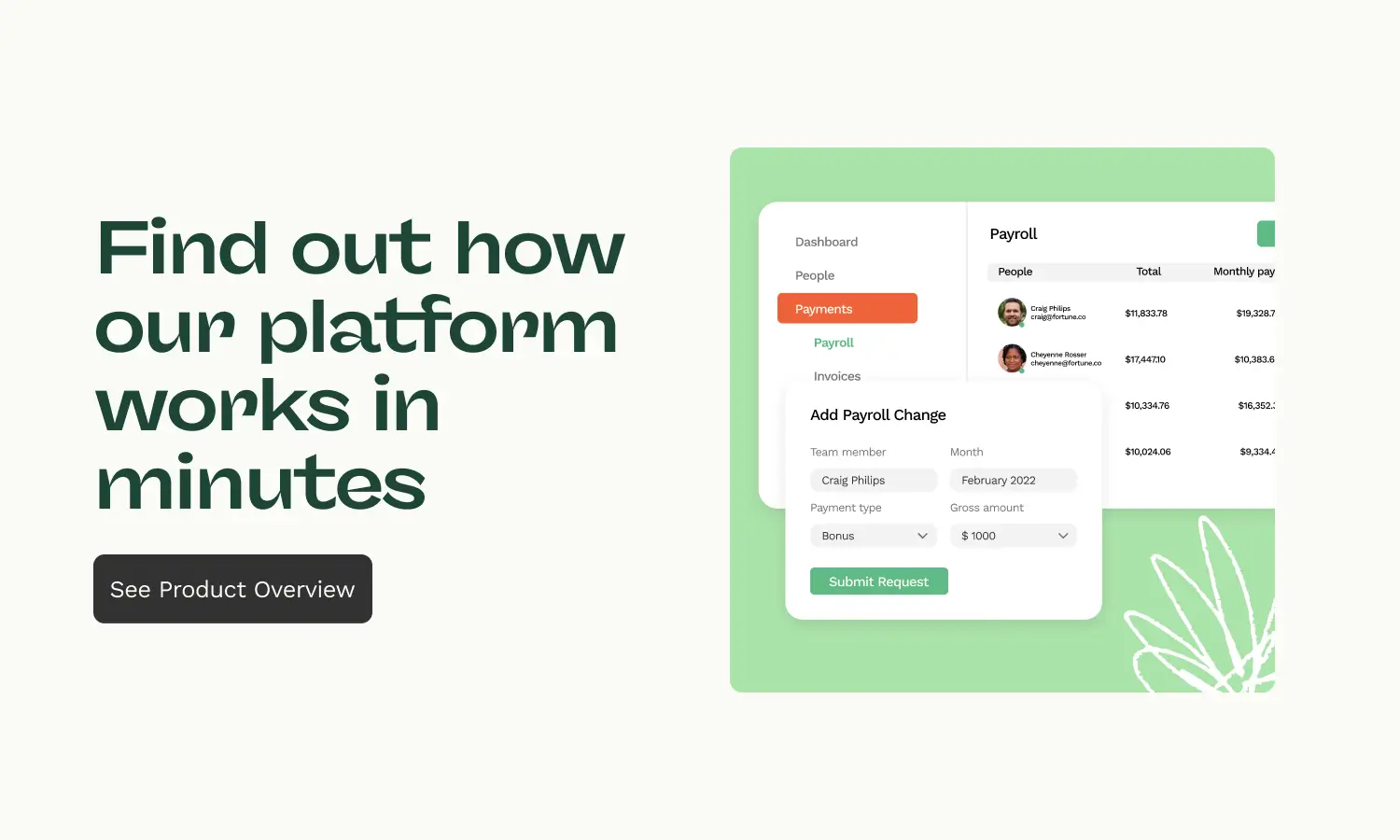
About Oyster
Oyster is a global employment platform designed to enable visionary HR leaders to find, engage, pay, manage, develop, and take care of a thriving distributed workforce. Oyster lets growing companies give valued international team members the experience they deserve, without the usual headaches and expense.
Oyster enables hiring anywhere in the world—with reliable, compliant payroll, and great local benefits and perks.
.avif)






